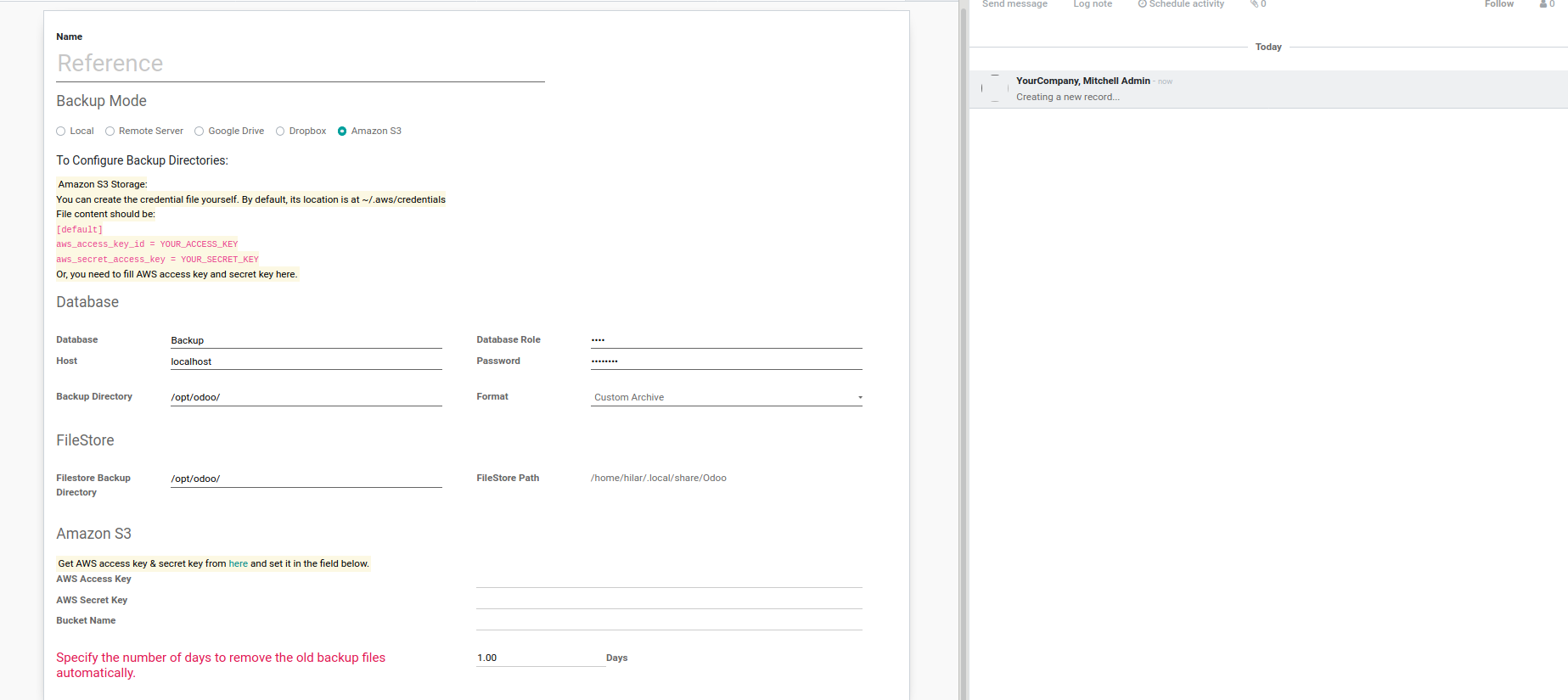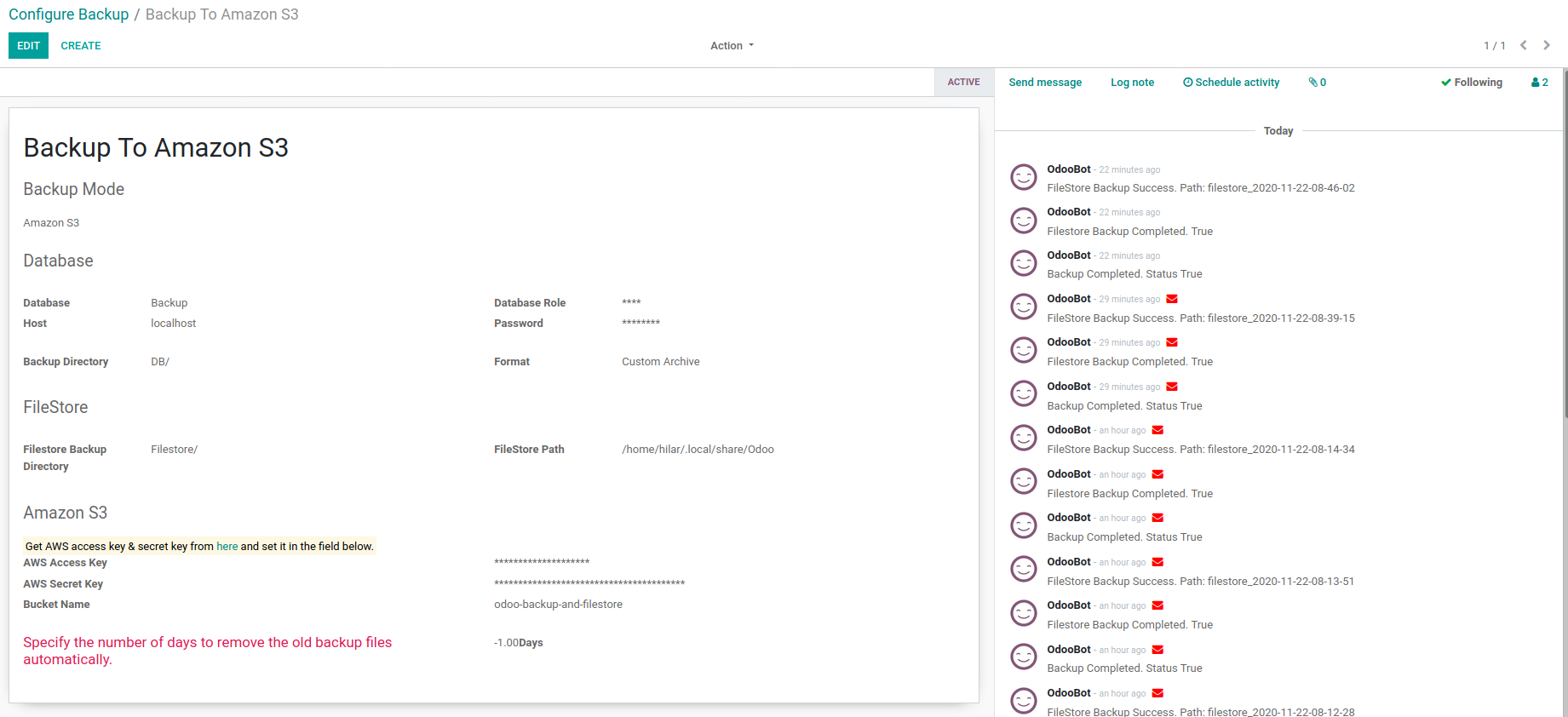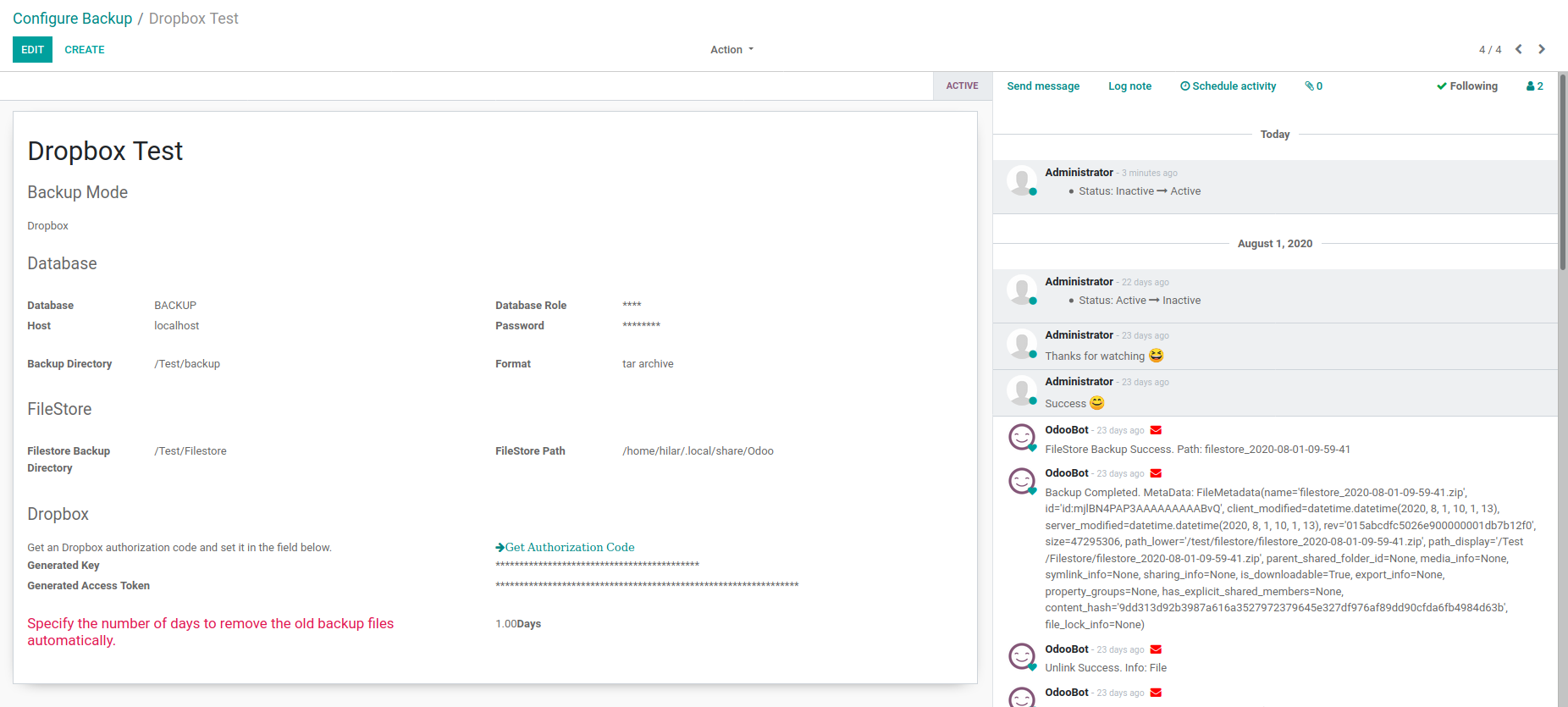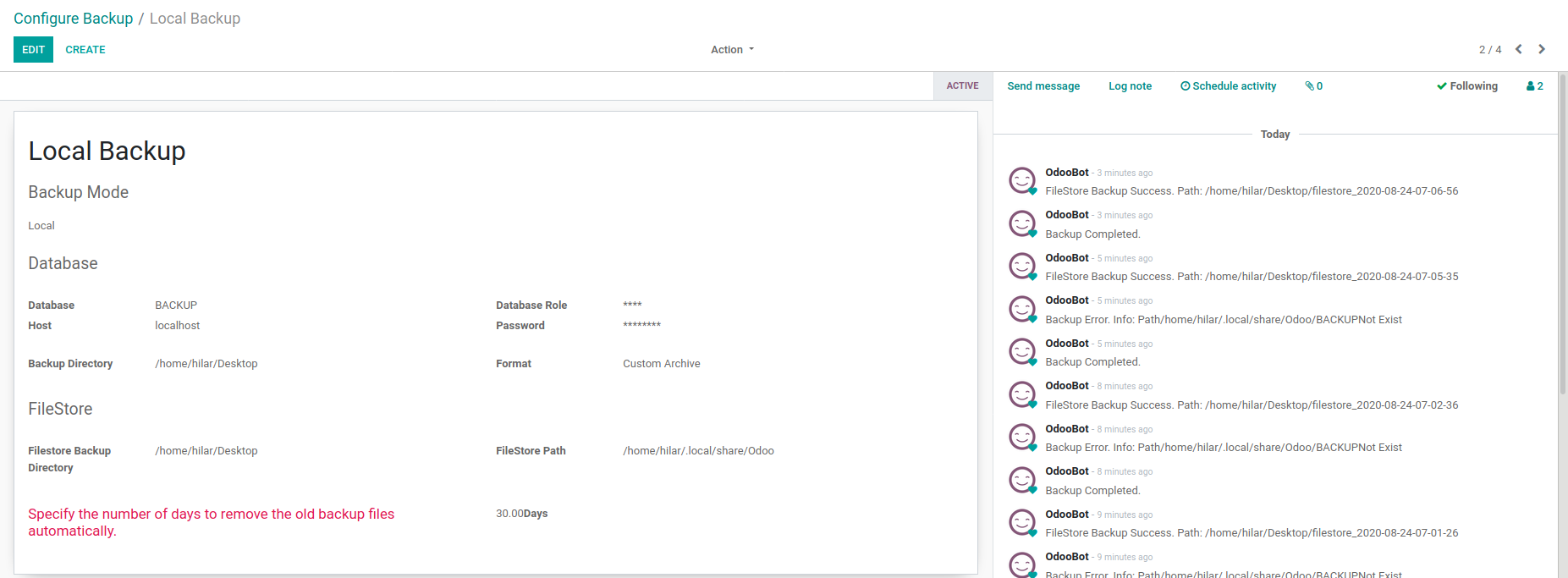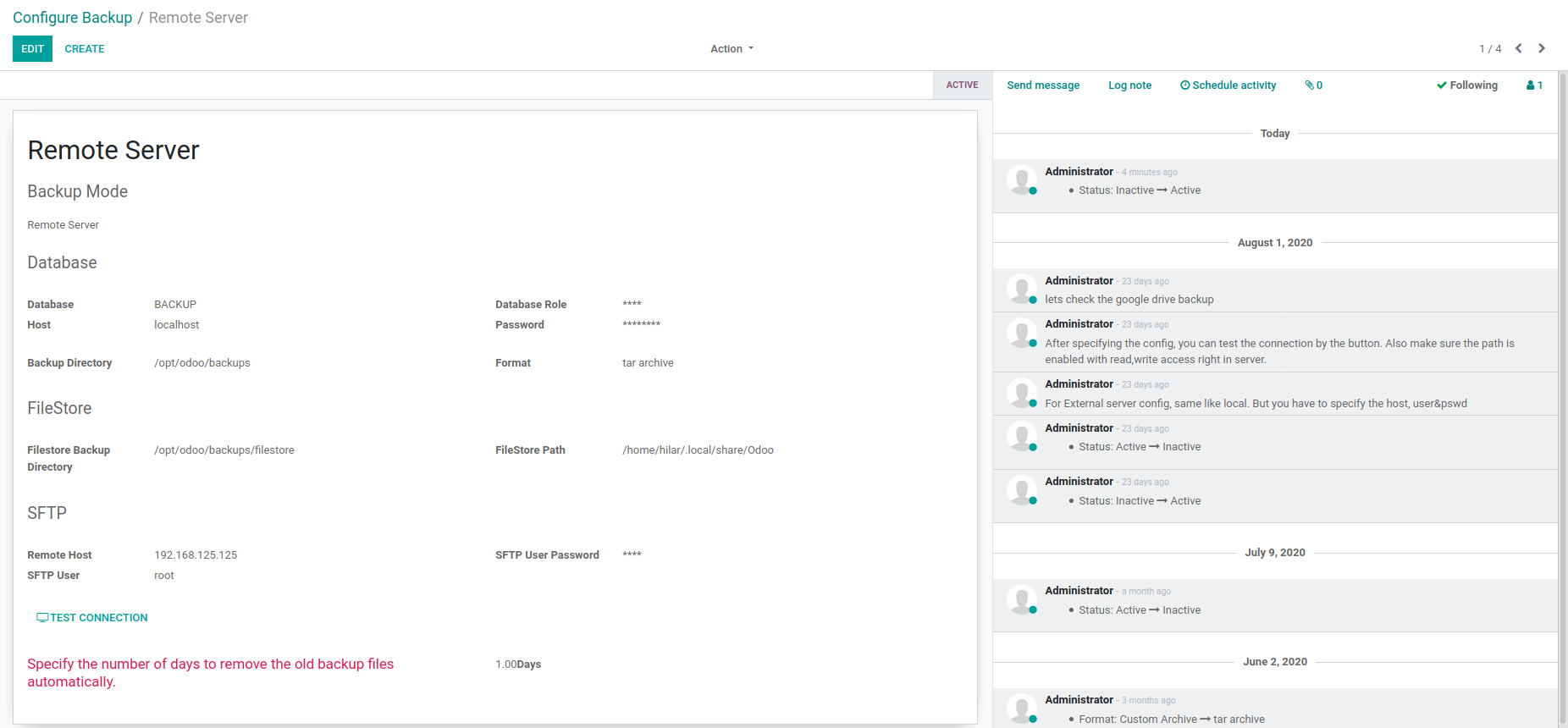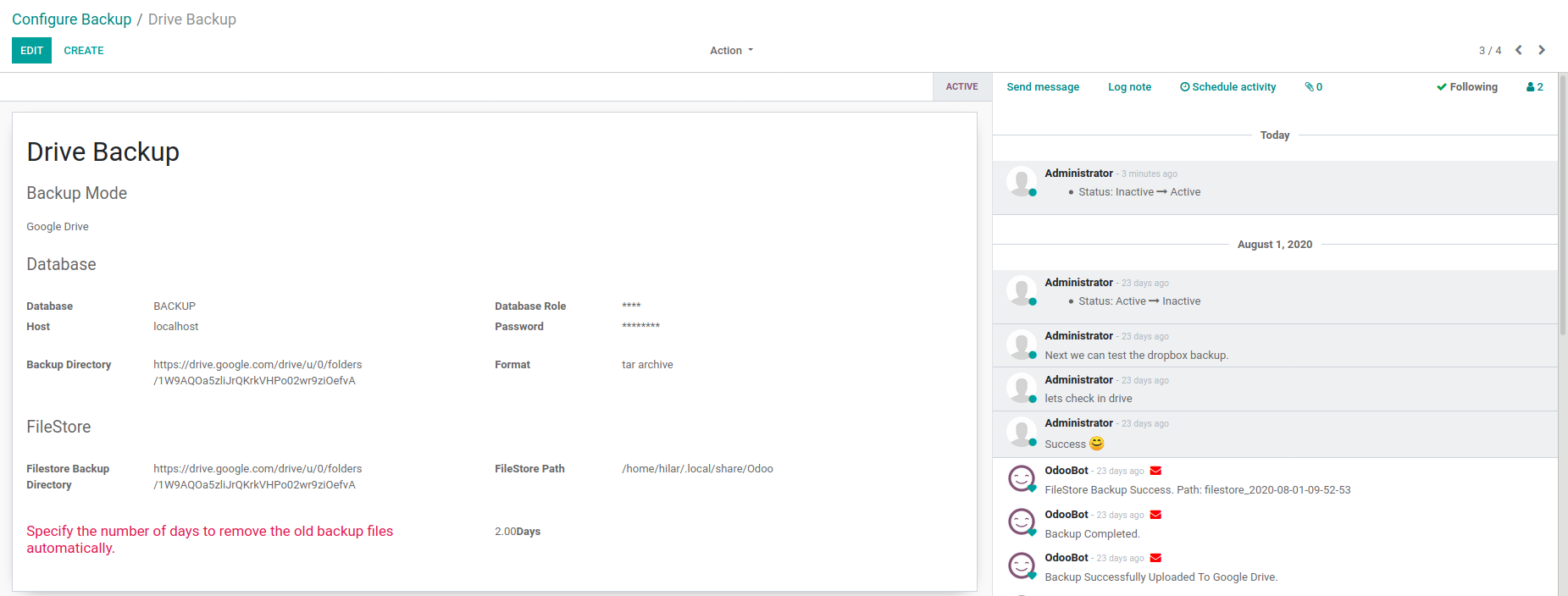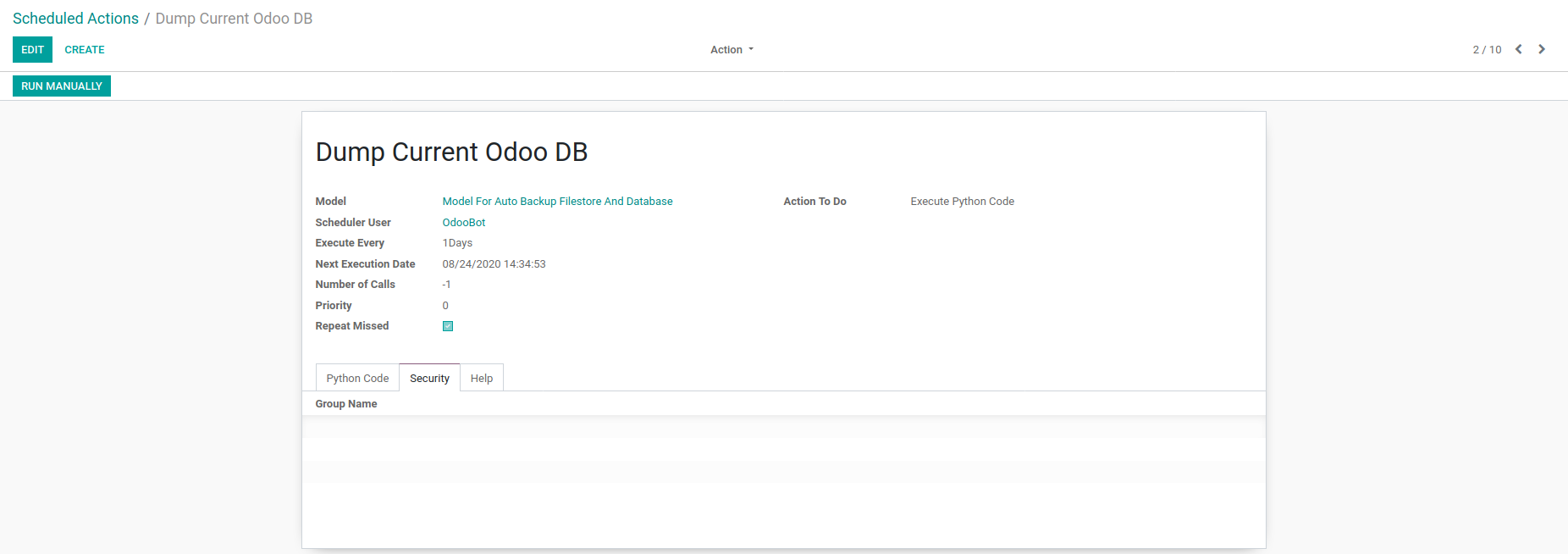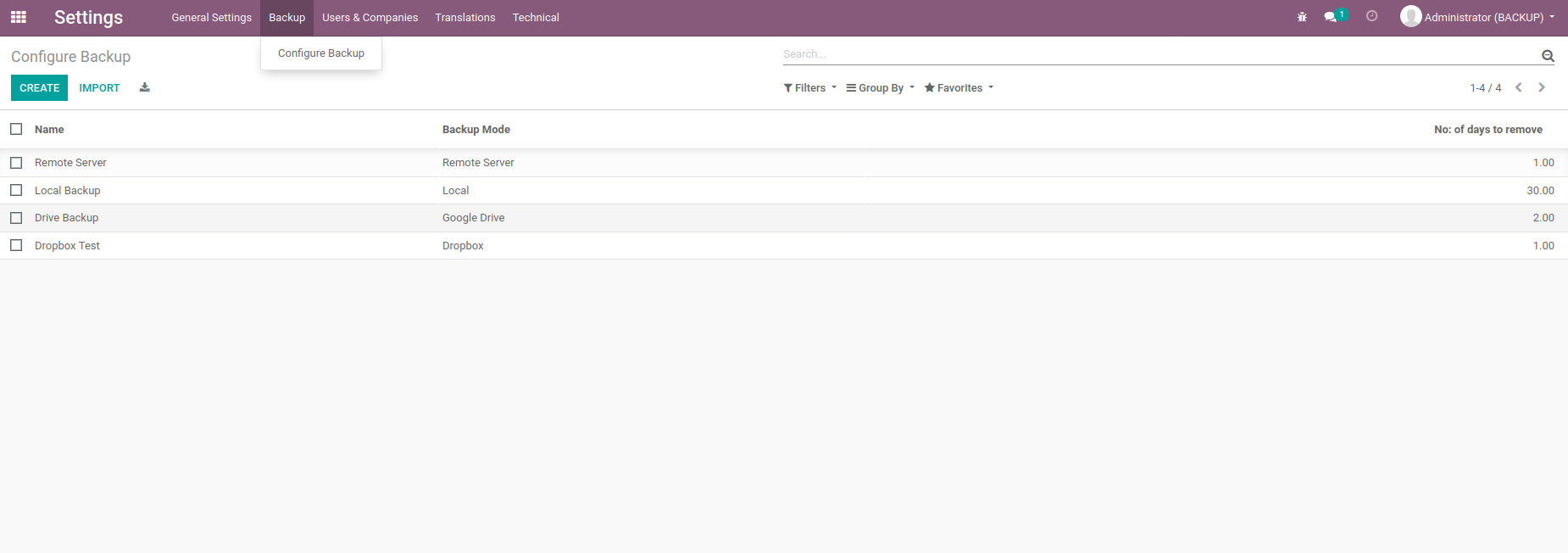Odoo Automatic Backup
Ensure data integrity and peace of mind with our Odoo Automatic Backup
solution. Our advanced backup system seamlessly automates the process,
safeguarding your critical business data with scheduled backups. With
reliable cloud storage integration and customizable backup frequencies,
our solution provides the ultimate protection for your Odoo database.
Stay prepared for any eventuality and minimize downtime with effortless
backup management. Explore our Odoo Automatic Backup solution today!
Odoo Automated Backup
Keep your data secure and your mind at ease with our Odoo Automatic Backup solution. Our state-of-the-art backup system simplifies the process, protecting your essential business data with automated backups. Enjoy seamless integration with cloud storage and customizable backup schedules for complete safeguarding of your Odoo database. Stay prepared for any scenario and minimize disruptions with effortless backup control. Experience the benefits of our Odoo Automatic Backup solution now!

How to backup Odoo database automatically ?
Effective backup management is essential for maintaining a live ERP system. One option for backing up and restoring data in ODOO is to use the conventional method provided by the software, but this can be slow and prone to errors when dealing with large databases. It is important to consider alternative approaches that may be more efficient and reliable.

Backup formats
Odoo automatic backup database formats.
Custom Archive
Save/Download using custom file formats. For example: databasename.sql.gz
SQL in Plain Text
Save/Export as a plain SQL file, for example: databasename.sql
TAR Archive
Save your files using TAR compression. For example: databasename.tar
ZIP Archive
Save/Download in compressed file formats. For instance: databasename.tar.gz
Dump with Files-store
When you save or download in ZIP format, the data will be bundled in a filestore named databasename.zip.
Backup modes
Odoo automatic backup database modes.
Local Backups
Odoo automatic backup database modes. module can automatically back up data to the local system, such as in the C/D drives or /backups paths.
Remote Backups
Odoo automatic backup database modes offers automated backup functionality for remote servers and systems, for example, in SFTP locations or remote storage areas.
Google Drive
Odoo automatic backup to google drive.
Dropbox
Odoo automatic backup to Dropbox.
Amazon S3
Odoo automatic backup to s3 buckets.
Screenshots
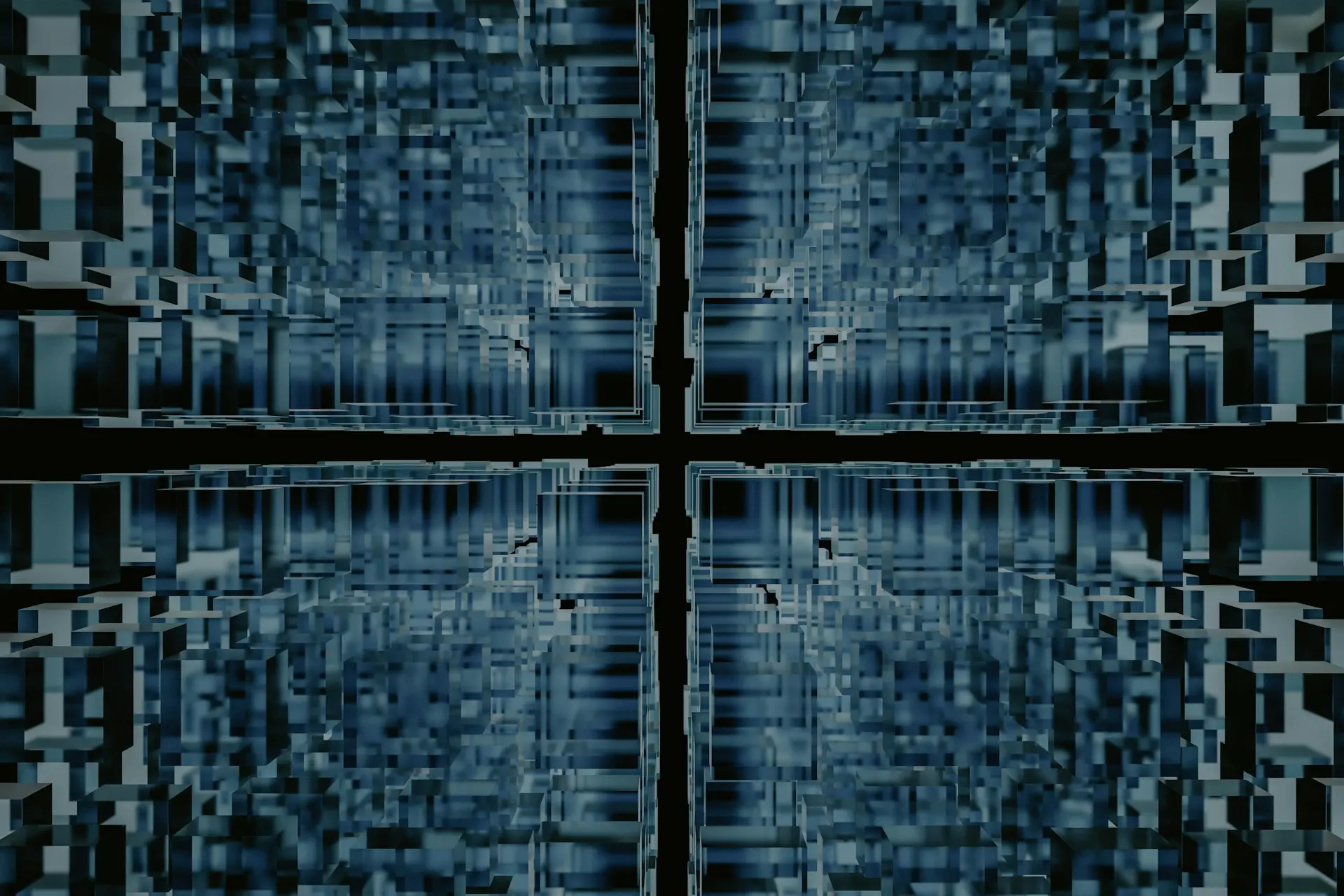
Efficiently Handle Large Databases
This module is designed to efficiently handle large databases in gigabytes

Committed Assistance
Complimentary committed assistance

Efficient installation process
Seamless setup experience

Scheduled Backups
Automatically schedule regular backups of your Odoo database to ensure data safety and continuity.

Customizable Backup Frequency
Tailor the backup frequency to your specific needs, whether it's daily, weekly, or monthly backups.

Cloud Storage Integration
Seamlessly integrate with popular cloud storage platforms like Google Drive, Dropbox, and Amazon S3 for secure off-site backups.

Easy Configuration
Simple and user-friendly configuration settings make it easy to set up and manage automatic backups.

Backup Retention Policies
Define retention policies to control how long backup files are kept, helping you manage storage space efficiently.

Email Notifications
Receive email notifications to stay informed about the status of backup operations, ensuring you're always up to date.

Multi-Database Support
Backup multiple Odoo databases simultaneously, allowing you to manage backups for multiple instances effortlessly.

Restore Functionality
Quickly and easily restore your database from a backup in the event of data loss or system failure, minimizing downtime.

Comprehensive Documentation
Access comprehensive documentation and support resources to assist with setup, configuration, and troubleshooting.
Odoo Automatic Backup
Keep your Odoo database secure and your mind at ease with our automated backup system. Our state-of-the-art solution simplifies the backup process, ensuring the safety of your crucial business data with scheduled backups. Enjoy seamless integration with cloud storage and the flexibility to customize backup frequencies for optimal protection. Stay prepared for any scenario and minimize disruptions with our user-friendly backup management. Explore our Odoo auto backup solution today, offering options for Odoo backup to Google Drive, Odoo backup to Dropbox, Odoo backup to Amazon S3, and the Database Auto-Backup module.